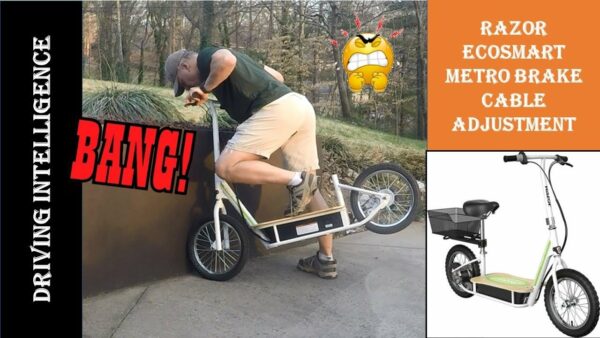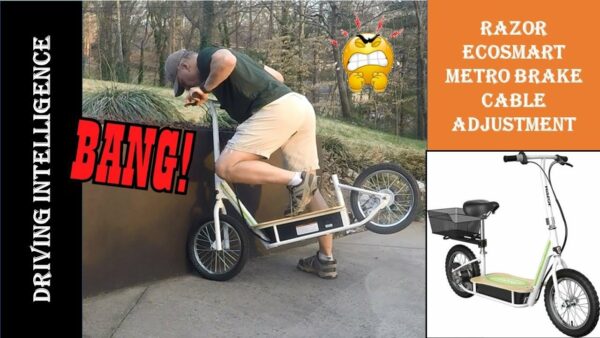Easy Guide: Adjusting The Brake On A Razor Scooter
Looking to adjust the brake on your trusted Razor scooter? No need to fret! We’ve got you covered with a simple solution. Adjusting the brake on a Razor scooter is an essential task to ensure optimal performance and safety. In this article, we’ll walk you through the step-by-step process, providing you with all the necessary information to get your brake adjusted and your scooter back on the road smoothly. So, let’s dive in and explore how you can adjust the brake on a Razor scooter effortlessly.
How do you adjust the brake on a Razor scooter?
Brakes are an essential component of any scooter, ensuring safety and control while riding. Razor scooters are a popular choice for both kids and adults alike, offering a smooth and thrilling experience. However, over time, the brake on a Razor scooter may require adjustment to maintain its optimal performance. In this article, we will walk you through the step-by-step process of adjusting the brake on a Razor scooter, ensuring a safe and enjoyable ride.
Section 1: Understanding the Brake System
Before diving into the adjustment process, it’s crucial to familiarize yourself with the brake system on a Razor scooter. This section will provide an overview of the components involved and their functions.
1.1 Brake Lever
The brake lever is the part of the scooter that the rider activates to engage the brake. When you squeeze the lever, it initiates the braking mechanism.
1.2 Brake Caliper
The brake caliper is responsible for applying pressure to the brake disc or wheel, thereby slowing down or stopping the scooter. It consists of pads that make contact with the disc when the brake lever is engaged.
1.3 Brake Cable
The brake cable connects the brake lever to the brake caliper, transmitting the force from the lever to the caliper. A properly adjusted cable ensures efficient brake operation.
Section 2: Tools Needed
To adjust the brake on a Razor scooter, you will need a few basic tools. Make sure you have the following items on hand before proceeding with the adjustment:
2.1 Allen Wrench Set
An Allen wrench set is necessary for loosening and tightening various components of the brake system.
2.2 Adjustable Wrench
An adjustable wrench will come in handy for loosening and tightening certain nuts and bolts.
2.3 Cable Tension Adjuster
A cable tension adjuster tool allows you to fine-tune the tension in the brake cable, ensuring optimal performance.
Section 3: Adjusting the Brake Cable Tension
One of the most common reasons for brake issues in a Razor scooter is improper cable tension. In this section, we will guide you through the process of adjusting the brake cable tension.
3.1 Locating the Brake Cable Adjuster
Start by locating the brake cable adjuster. It is typically located near the brake caliper or lever, and it may be marked with a “+” and “-” sign.
3.2 Loosening the Cable
Using an Allen wrench, turn the adjuster counterclockwise to loosen the cable tension. This will provide some slack in the cable, making it easier to adjust later on.
3.3 Adjusting the Cable Tension
With the cable slightly loose, fine-tune the tension by turning the adjuster clockwise or counterclockwise. Aim for a balance between a tight cable and enough slack for the lever to engage smoothly.
3.4 Testing the Brake Lever
After making adjustments, test the brake lever’s functionality. Ensure that it engages smoothly and that the brake caliper applies sufficient pressure to the wheel or disc.
Section 4: Aligning the Brake Pads
Proper alignment of the brake pads is vital for efficient braking. Misaligned pads can lead to uneven wear and reduced stopping power. Follow these steps to align the brake pads on your Razor scooter.
4.1 Inspecting the Brake Pads
Begin by inspecting the brake pads for signs of wear. If they are significantly worn, consider replacing them with new ones before proceeding.
4.2 Loosening the Brake Caliper Mounting Bolt
Using an Allen wrench, loosen the brake caliper mounting bolt. This will allow the caliper to move, making it easier to align the brake pads.
4.3 Aligning the Brake Pads
Position the brake pads so that they make even contact with the wheel or disc. Ensure that there is an equal gap on both sides of the pad.
4.4 Tightening the Brake Caliper Mounting Bolt
Once the pads are properly aligned, tighten the brake caliper mounting bolt securely. Double-check the alignment before tightening fully.
Section 5: Checking the Brake Lever Reach
The brake lever reach refers to how far the lever is from the handlebar grip. Adjusting the brake lever reach ensures that riders of different hand sizes can comfortably engage the brake. Follow these steps to check and adjust the brake lever reach on your Razor scooter.
5.1 Evaluating the Brake Lever Reach
Sit on the scooter and hold the handlebars as you would while riding. Determine whether the brake lever is within comfortable reach of your hand.
5.2 Adjusting the Brake Lever Reach
If the brake lever is too far or too close, locate the lever adjustment screw. Use an Allen wrench to loosen or tighten the screw, positioning the lever at your preferred reach. Once adjusted, tighten the screw securely.
Section 6: Maintaining and Lubricating the Brake System
Proper maintenance of the brake system is essential for optimal performance and longevity. This section will guide you through the process of maintaining and lubricating your Razor scooter’s brake system.
6.1 Cleaning the Brake System
Start by cleaning the brake caliper, lever, and cable using a clean cloth or brush. Remove any dirt, debris, or rust that may impede proper brake functioning.
6.2 Lubricating the Brake Cable
Apply a small amount of lubricating oil to the brake cable to ensure smooth movement. Be cautious not to over-lubricate, as excessive oil can attract dirt and cause the cable to become sticky.
6.3 Inspecting and Replacing Worn Components
Regularly inspect the brake pads, lever, caliper, and cable for signs of wear and tear. Replace any worn components to maintain optimal performance and safety.
Section 7: Additional Guidelines for Razor Scooter Brakes
Aside from the adjustment process outlined above, here are a few additional guidelines to keep in mind when working with Razor scooter brakes:
7.1 Regular Inspections
Inspect the brake system regularly for any signs of damage or wear. Addressing issues promptly will prevent further damage and potential safety hazards.
7.2 Brake Pad Replacement
If the brake pads are significantly worn or damaged, it is crucial to replace them with new ones. Worn brake pads may not effectively slow down or stop the scooter.
7.3 Professional Help
If you encounter difficulties adjusting the brake on your Razor scooter or are unsure about any aspect of the process, it is recommended to seek assistance from a professional or consult the Razor scooter’s user manual.
By following the steps and guidelines outlined in this article, you can easily adjust the brake on your Razor scooter. Remember to prioritize safety and perform regular maintenance to ensure a smooth and enjoyable riding experience.
EASY! How To Adjust Electric Scooter Brake: Razor Ecosmart Metro, Don’t Replace It, Fix It!!!!
Frequently Asked Questions
How do you adjust the brake on a Razor scooter?
To adjust the brake on a Razor scooter, follow these steps:
How do I know if my Razor scooter brake needs adjustment?
You will know if your Razor scooter brake needs adjustment if you experience any of the following issues: the brake lever feels loose, the brake does not engage properly, or the scooter does not come to a complete stop when the brake is applied.
What tools do I need to adjust the brake on a Razor scooter?
To adjust the brake on a Razor scooter, you will need an Allen wrench or a screwdriver, depending on the type of brake system your scooter has. Refer to the scooter’s manual or check the brake system to determine which tool is required.
How can I tighten the brake on my Razor scooter?
To tighten the brake on a Razor scooter, locate the brake adjustment screw or bolt near the brake lever or caliper. Turn the screw or bolt clockwise to tighten the brake until it engages properly. Test the brake by squeezing the lever and ensure that the scooter comes to a complete stop.
How can I loosen the brake on my Razor scooter?
If the brake is too tight and not allowing free movement of the wheel, locate the brake adjustment screw or bolt near the brake lever or caliper. Turn the screw or bolt counterclockwise to loosen the brake until the wheel spins freely. Test the brake by squeezing the lever and ensure that the scooter comes to a complete stop.
What should I do if adjusting the brake does not solve the problem?
If adjusting the brake does not solve the problem, there may be an issue with the brake cable or the brake pads. Check for any damage or wear on these components and replace them if necessary. If the problem persists, it is recommended to contact Razor customer support for further assistance.
Final Thoughts
Adjusting the brake on a Razor scooter is a straightforward process that ensures safe and smooth rides. Start by locating the brake tension adjustment screw and turning it clockwise to tighten or counterclockwise to loosen. Test the brake by pushing the scooter and engaging the brake lever to check its effectiveness. Repeat the adjustment process if needed until the brake engages smoothly and stops the scooter efficiently. Regularly inspect and maintain the brake system to guarantee optimal performance and rider safety. By following these steps, you can easily adjust the brake on a Razor scooter and enjoy worry-free rides.